How to Reset Toner Level for Brother MFC-L2720DW
2020. 4. 3. 12:24
* 영어로 작성 시 얼마나 유입이 되는지 확인하기 위해서 작성 / 한국어는 브라더 레이저 프린터 토너 레벨 리셋 방법에서 확인 바랍니다 *
You may reset a toner level of your Brother Laser Printer as following. This is based on MFC-L2720DW, however, it may be applied to the other Brother Printer models as well in similar way.
1. Find where '#' button is.
2. Open the front cover.
3. Push the '#' button while the front cover is open.
4. Select any toner type (i.e. TNR-HC).
5. Reset completed!
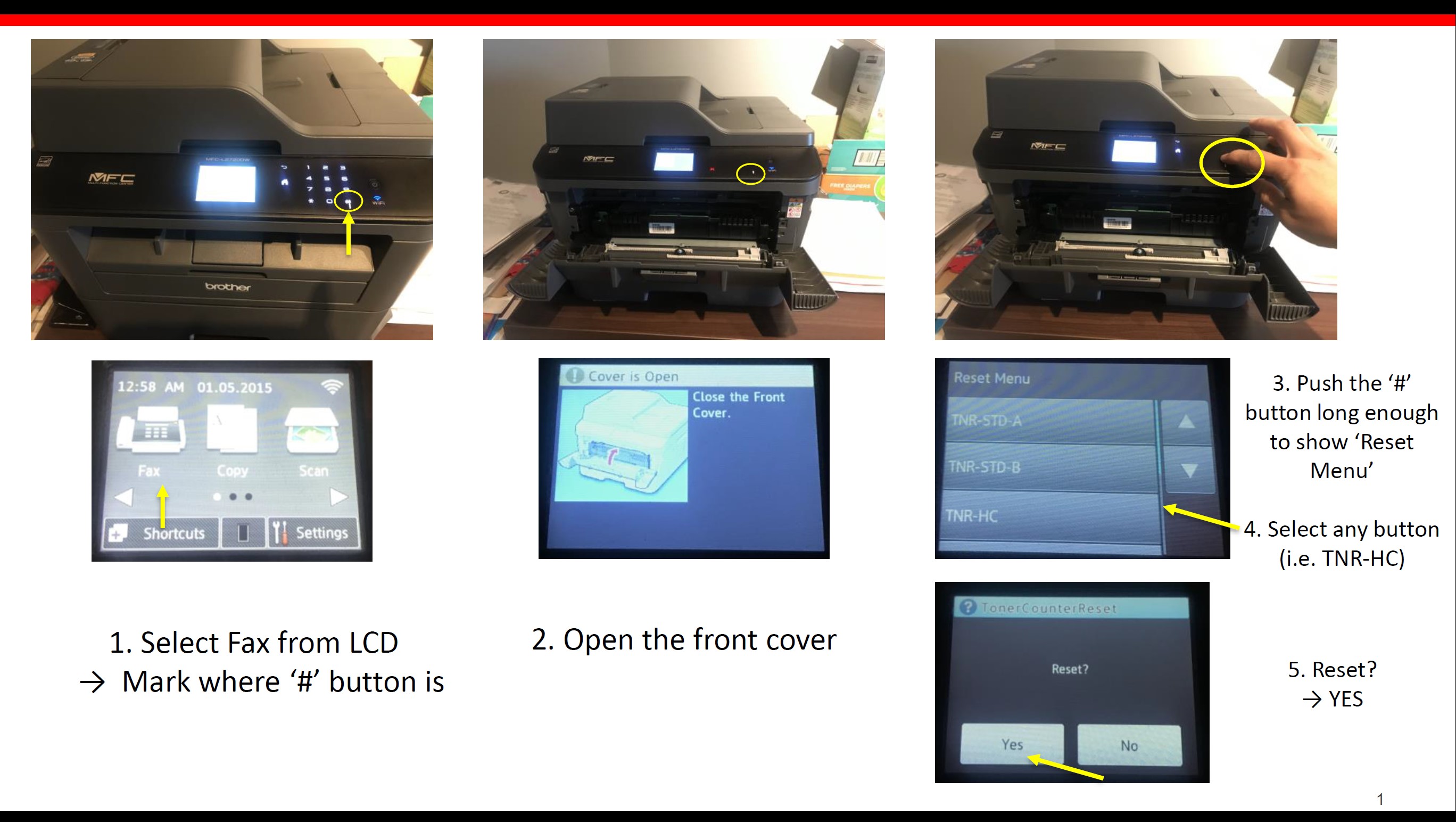
반응형
'캐나다 이야기 > 생활 정보 & 여행' 카테고리의 다른 글
| 스타벅스 리워즈 (Starbucks Rewards) (0) | 2020.04.06 |
|---|---|
| 집에서 시간 보내기 - 타이어 교체(Tire Swap) (0) | 2020.04.05 |
| 브라더 레이저 프린터 토너 레벨 리셋 방법 (0) | 2020.04.03 |
| 캐나다 동부 코스트코 생필품 할인 주기 분석 (4) | 2020.02.09 |
| [온타리오] Financial support for parents during strikes (0) | 2020.01.29 |





